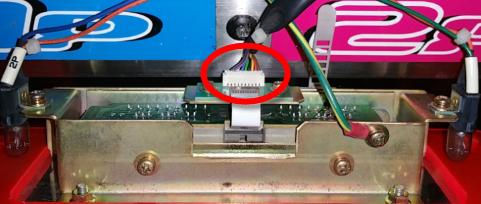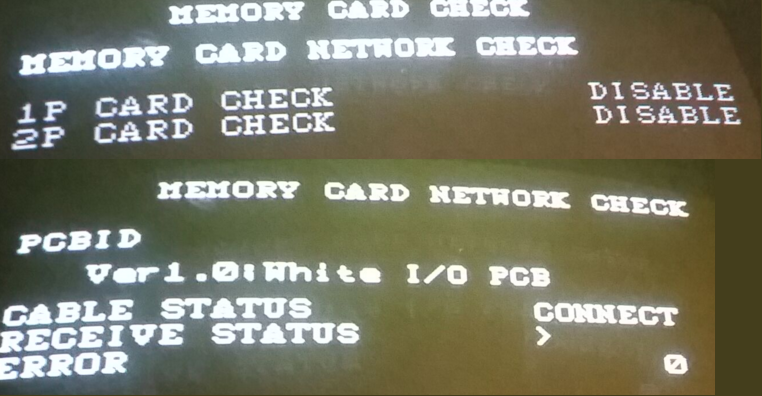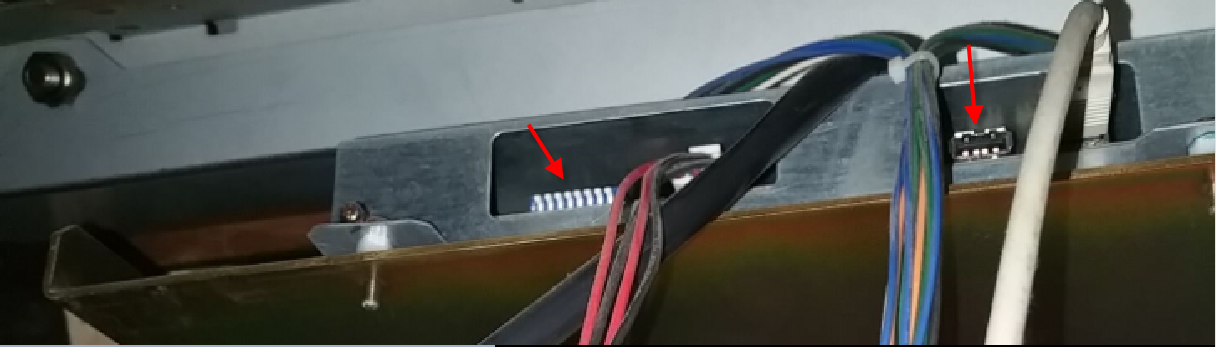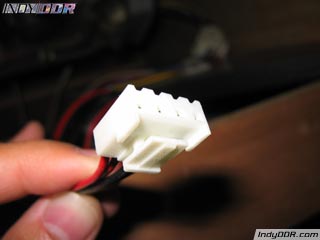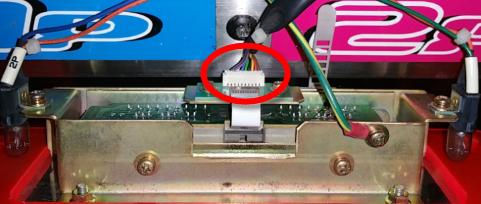That is good, at least I know the plugs are in the right spot. Here is what I've attempted so far.
- I unplugged the greyish usb cable (square end) from the board and powered on the machine, went into the memory card network check and its showing the cable as disconnected, receive status as not connected, so it knows the board isn't connected which is good.
- Swapped out the grey cable with a new one, and it shows connected, but receive status has an > that moves acting like its doing something, both mem cards still show disabled.
- Removed the small white cable that goes from the back of the ps1 memory card reader to the actual ddr board (Small white cable that has 8 or so multi-colored wires leading to the connector on the ddr memory board.) I noticed no change in messages and no error messages. I did verify the memory card reader is getting power as I have a ps1 card with multiple pages and the red light for page 1 came on when the card was inserted (after I plugged in the white cable after powering off and on the machine).
Ho,
If you get some free time, could you please do me a huge favor and disconnect the cable below from your memory card reader, boot the machine, go to the operators menu and do a Memory Card Network Check and post a picture of what it says? I really hope the status says CONNECT and the receive status has a > (like my picture on the top of this thread) that moves across the screen, as if that is the case then I think the reader is dead which would be a $200.00 fix ($500.00 through channelbeat), if yours says different ... then I think its the board the memory card connects to (Anyone know what it's called as I'll be searching for a new (well used one) one.)
Cable to disconnect